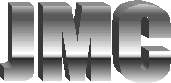16 - Digital Camera Buying Guide
In the last edition of Computer Corner I offered an incentive for my readers to gather some suggestions on what you’d like to see in future editions. Unfortunately, due to a delay in the publication of the last edition, the deadline for submittals ended up being the same day the column was released. To be fair to all readers I’ve decided to extend my offer. So send me your questions or suggestions for future topics via email (MHTimes@JuanMurillo.com) or letter (Computer Corner, c/o Morgan Hill Times, P.O. Box 757, Morgan Hill, CA 95038) and I’ll choose the best question or suggestion as a topic for a future edition of Computer Corner. The winner will receive one hour of free computer service or consulting. The deadline for submittals will be one week from the publication of this edition.
One suggestion I received that I thought particularly timely was to provide some guidance around how to select the perfect gift for that gadget loving friend or family member. So in this edition I’ll be giving some tips on what to look for when purchasing Digital Cameras; this year’s hottest seller.
The technology of digital photography keeps advancing at a steady rate. Higher resolutions, more controls and professional features make getting great pictures easier but can also lead to confusion about what really adds value and what’s just hype. One of the biggest sources of confusion concerns the megapixel capability. Though a camera’s megapixel rating is still one of the most important aspects, it is by no means the only factor to consider. A camera's megapixel rating is another way of expressing its resolution, the higher the megapixel number the higher the resolution. And, the higher the resolution, the better quality you can achieve on larger prints.
Long time readers of Computer Corner will remember that “mega” is an abbreviation for one million. Therefore, 2-megapixels would equal 2 million pixels. If you print a 5”x7” picture with a 2-megapixel camera you will receive a resolution of about 57,000 pixels per square inch (2,000,000 divided by 35 [5 x 7 = 35]). But use this same camera to produce an 8”x10” photo print and that resolution drops to about 25,000 pixels per square inch (2,000,000 divided by 80 [8 x 10 = 80]). By the same token, that 8”x10” print taken on a 3-megapixel camera would have a resolution of about 37,500 pixels per square inch (3,000,000 divided by 80).
In other words, 2-megapixel cameras will allow for high-quality 5”x7” prints whereas as a 3-megapixel camera produce about the same quality on prints up to 8”x10”. Just keep in mind that the higher the resolution, the more space it will take up on your camera’s memory card thus reducing the number of images you can store at one time.
The solution, of course, is to purchase a larger-capacity memory card but that can add significant cost to your purchase, so it’s best to consider how you will be using your camera before deciding what megapixel rating is best for you. If you are going to be taking a lot of pictures that you intend to e-mail or post on the web and print the occasional 5”x7”, your best bet is go with a lower rating of around 2-megapixels. If, on the other hand, you intend to print large format 8”x10” portraits suitable for framing on a regular basis, you’d be better investing the extra money to get a camera with at least 3-megapixels.
Another important consideration when shopping for a camera is battery life. You should expect to pay more for longer battery life but don’t be fooled into thinking that spending a lot of money automatically means you’re going to get a long lasting battery. Some very expensive cameras have very poor battery life as a result of powering their advanced features. In general, you can expect add about $150 to the cost of a camera per 200 shots. In other words, if camera “A” costs $200 and allows you to take 200 shots per charge, camera “B” with similar features and a battery that affords up to 400 shots per charge will cost approximately $350.
Finally, focal range is another feature that most amateur photographers will want to consider. Cameras with greater focal range provide greater zoom control allowing you to zoom in on a subject or zoom out to fit more of the surroundings in the frame. Here again, expect to pay an extra $150 per optical zoom factor (i.e. 2x vs. 3x) and keep in mind that optical zoom produces sharper images than digital zoom and therefore greater digital zoom should not be deciding factor.
Many of the other features such as exposure control and manual focus found on some of the more expensive cameras may only be worth the extra money if you’re a very serious photographer. The best rule of thumb to ensure that you get the most digital bang for the buck is to take some time to consider how the camera will be used and then purchase a camera that meets those needs rather than wasting money on features you may never need or use.
If you have any questions about the information provided in this edition or would like some advice on what to buy, please feel free to contact me directly via email (Juan@JuanMurillo.com)… and don’t forget to send in those suggestions for future editions. Have a very happy holiday season!
Network Design &
Implementation
Publications