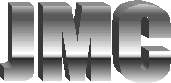3 - Computer Memory and Hard Disks – How much is enough?
In the last “Computer Corner” we explained how to interpret the acronyms used to describe the computer’s processor (CPU) and motherboard, and provided some detail on how to use that insight to make a more cost-effective purchase. In this edition we’ll use the same ‘trucking company’ analogy to cover two other essential aspects of your PC – the memory or RAM and the Hard Disk.
Let’s begin by relating our trucking company’s products and services to the computer’s components and applications. The “products” that the company delivers are analogous to computer data. The company delivers these products to stores and warehouses that represent the computer’s memory (RAM) and Hard Disk respectively.
The products (data) are then available to the consumer, which for our purposes we are going to call computer applications or programs. After all, the basic purpose of an application is to manipulate or present data. Isn’t this really what we do when we buy products at the store? If it’s a food item, we consume it and convert its ingredients to energy for our bodies. If it’s a lamp or a vase, we find a suitable place to display it.
In the trucking and retail industry it’s important to keep track of what the consumers (applications) are doing. Statistics on how much they’re buying and what they buy most often are gathered and used by Headquarters to better serve the consumer. Similarly, the computer’s CPU keeps track of what data the applications are using and how often they use any given piece of data. And you wouldn’t expect the consumer to bring their own calculator to tabulate their bill; likewise the CPU handles all mathematical calculations for the applications.
Our company sells its products at retail stores to provide faster service and more convenient access to the consumer. However, it’s unrealistic to keep the entire inventory of products at the stores – the real estate is far too expensive. So the majority of the inventory is kept at the warehouse.
By the same token, the computer keeps the data that applications use most in the computer’s memory or RAM and the rest is stored on the Hard Disk. RAM is much faster than the Hard Disk and therefore provides more convenient access to the data for applications. Like retail real estate however, RAM is much more expensive and therefore it is unrealistic to use RAM exclusively to store all the data.
The next logical question for our company then would be, “How much stuff can we keep at the store (RAM) for quick turn around and how much do we keep at the warehouse (Hard Disk) for long-term storage?” Let’s answer the warehouse question first as it is less subjective. The amount of Hard Disk space you’ll need is determined primarily by the number and type of files you are going to be storing. If you use your computer mostly for email and word processing then you don’t need as much space as you would if you use it to store pictures, music and videos.
A one page Wordä document is only about 13 KB (13,000 Bytes). Therefore, a Hard Disk with 20 GB (20,000,000,000 Bytes) of free space would allow you to store over 1.5 million pages of text; which I think would be plenty for even the most enthusiastic writers. By comparison, an average digital picture is about 375 KB (375,000 Bytes), a three-minute song averages around 3,500 KB (3,500,000 Bytes) and a one-minute video can be upwards of 10 MB (10,000,000 Bytes) depending on resolution. This means your 20 GB Hard Disk can hold approximately 50,000 digital pictures, 5,714 songs or 2000 videos. This may seem like a lot of multimedia but remember these are averages and it’s been my experience that computer users who are heavily into multimedia will fill a 20 GB Hard Disk in no time. My recommendation then is to err on the side of more storage than less for multimedia users, whereas writers and other users who primarily use the computer for email and Internet browsing would be better off to invest the extra money in a faster Internet connection; i.e., DSL or Cable Modem.
While we look to file type (Text, Pictures, Music, etc) to determine the amount of Hard Disk space required, when determining how much RAM we need to look at the applications we will be using. Remember, applications are like consumers so to answer this question we have to take a close look at our consumers. How hungry are they or how much memory (RAM) do they require and how quickly do we want them to be served? An application like Microsoft Wordä for instance will use about 20 KB of RAM and Internet Explorerä uses about 2 KB per instance (open browser window). CAD (Computer Aided Design) applications on the other hand can use upwards 100 KB of memory depending on what tasks are running. As I mentioned earlier, the computer stores data that applications use most frequently in RAM to speed up processing of that information. As the RAM gets filled the computer is forced to store more information on the Hard Disk in a temporary file called a “Page File”. Since we know that accessing data on the Hard Disk is much slower, it makes sense that computers with more RAM are faster. The amount of RAM to purchase is therefore subjective as it’s really a matter of performance; and as the price of RAM has come down it’s probably the most cost effective place to spend a few extra dollars. My advice, spend the extra $50.00 or so to upgrade from 256 MB to 512 MB. After all, our company’s goal is make the consumer (applications) happy right?
Network Design &
Implementation
Publications